Guide: Adding wstETH liquidity using Bancor
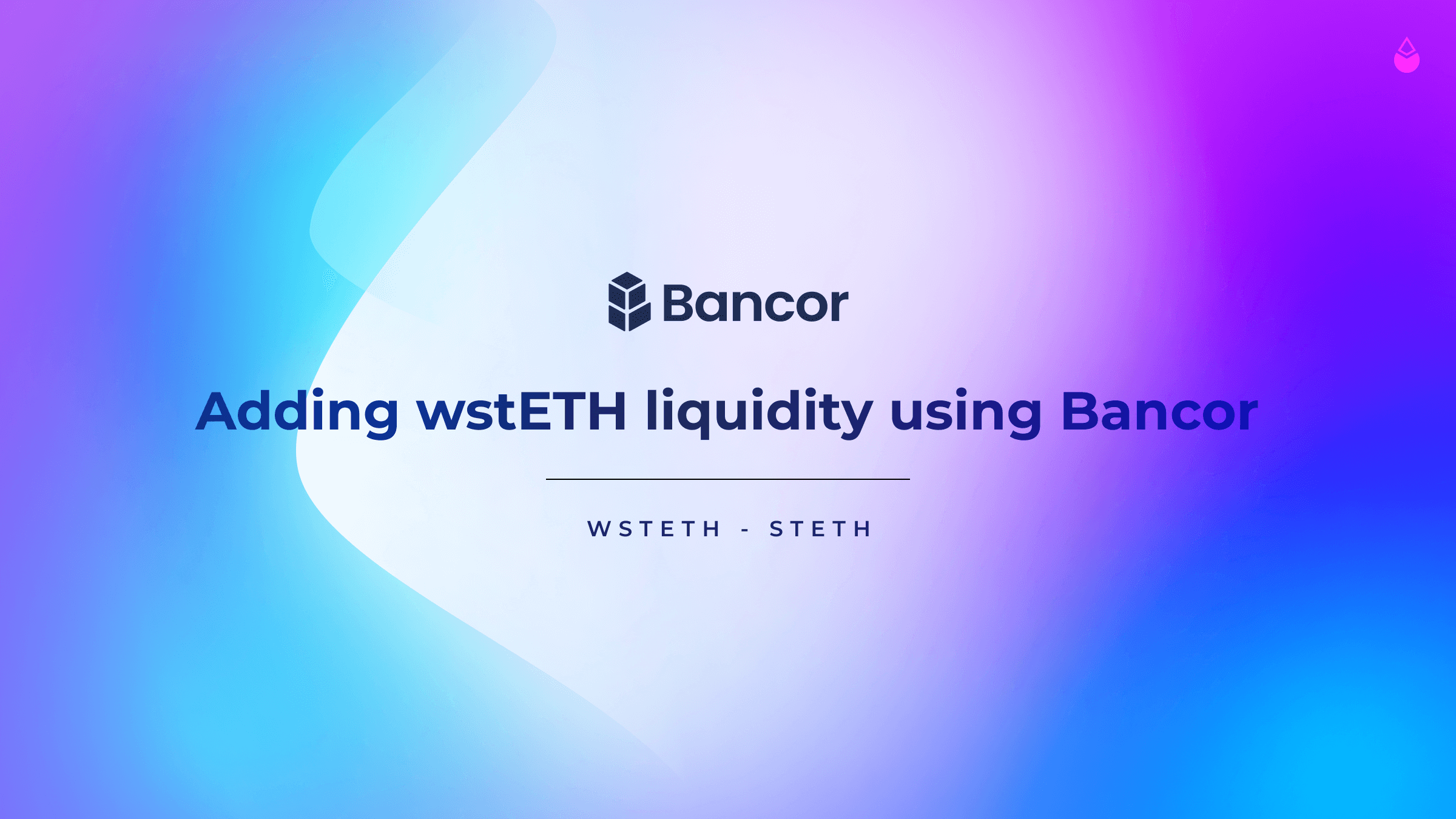
Bancor is a trading platform that allows LPs to stake their assets as liquidity in order to earn trading fees. This recent integration with Bancor v2 allows wstETH (wrapped stETH) to be staked single-sided to earn trading fees with the added benefit of impermanent loss protection. Bancor also allows users to stake single-sided its native token, BNT, to pair against their liquidity pools.
Bancor uses Lido's wstETH - a wrapped version of Lido's stETH which does not rebase on a daily basis. Instead, your daily staking rewards will be realised once you unwrap your tokens back to stETH. Please note: Wrapped stETH still earns daily staking rewards, but will not be viewable until you choose to unwrap.
Users are protected from impermanent loss by 1% per day, meaning that once 100 days have passed, users are totally protected from any impermanent loss that they might have incurred once withdrawing. Withdrawals prior to the 100 day requisite are only partially protected/compensated. There is no impermanent loss protection entitled to LPs if they withdraw their liquidity within the first 30 days.
To view the wstETH pool on Bancor, click here.
Adding wstETH liquidity to Bancor
1. Visit Bancor and navigate to the wstETH/BNT pool.
2. Under ‘Actions’, click the ‘+’ symbol to add liquidity.
3. Choose the token you want to stake. You can choose between wstETH and BNT.
4. Choose the amount you want to stake. As Bancor lets you add single-sided liquidity - allowing you to choose which specific token you want to add - the space available may be limited as your deposit must be matched on the other side. If there is insufficient space in a pool, you have three options:
- Provide BNT to open up space.
- Wait until another user provides BNT to open space.
- Work with Bancor governance to increase the pool's BNT co-investment limit.
5. Input the amount to stake and press ‘Stake and Protect’.
6. If this is your first time using Bancor, you will need to approve token spending. A pop up will appear - press ‘Unlimited Approval’ and confirm using your wallet of choice.
7. Once confirmed, you will be providing wstETH liquidity to Bancor and you will start to earn trading fees.
Tracking your stake on Bancor
1. Visit Portfolio to track your staked amounts and all earnings.
2. My stake:
- Protected value: The value of your position(s) assuming 100% IL (impermanent loss) protection.
- Claimable value: The value of your position(s) if you were to withdraw right now (assuming you have not earned full IL protection and there has been IL, this value will be lower than Protected Value).
- Total fees: Total fees and earnings since entering the pool.
3. My protected positions:
- Pool: The liquidity pool you are providing for (in this case, wstETH).
- Initial stake: The initial amount of wstETH you have staked.
- Protected: Amount of tokens you can withdraw with 100% protection + fees.
- Claimable: Amount of tokens you can withdraw right now (assuming you have not earned full protection, this value will be lower than Protected Value). Full IL protection is achieved after 100 days.
- Fees & rewards: Fees and rewards earned by your stake since you entered the pool. Rewards will be earned in BNT if the pool has BNT incentives, otherwise trading fees are earned in wstETH.
- ROI: The ROI (return on investment) of your fully protected value vs. your initial stake.
- APR: Your annual percentage rate, displayed by D (daily) and W (weekly).
- Current coverage: The impermanent loss protection you have accrued. Impermanent loss protection starts 30 days after your deposit, at a rate of 30% and gradually increases 1% per day until you reach 100% protection.
- Rewards: The amount of BNT tokens that you have earned for providing liquidity to a pool granted that there is a BNT incentive for that respective pool. Note that BNT Rewards only come into the picture if the Bancor DAO incentivizes the pool. wstETH LPs will only earn trading fees in wstETH.
Unstaking your wstETH liquidity on Bancor
- To unstake, click the arrow on the far right of the ‘My Protected Positions’ overview.
- Choose the percentage of your staked amount which you would like to withdraw.
- Press ‘continue’ and confirm the transaction using your Ethereum wallet.
- Your previously staked funds will now appear in your Ethereum wallet.
Converting your stETH to wstETH
You can wrap/unwrap your stETH tokens using stake.lido.fi/wrap. Simply connect your wallet, unlock your stETH tokens and press Wrap.
You can also choose to convert your ETH to wstETH directly. To do this, select ETH on the token drop down. This allows you to save on gas compared to swapping from ETH to stETH to wstETH.
For more information on wrapped stETH (wstETH), visit help.lido.fi/en/collections/2947347-wrapped-steth-wsteth.